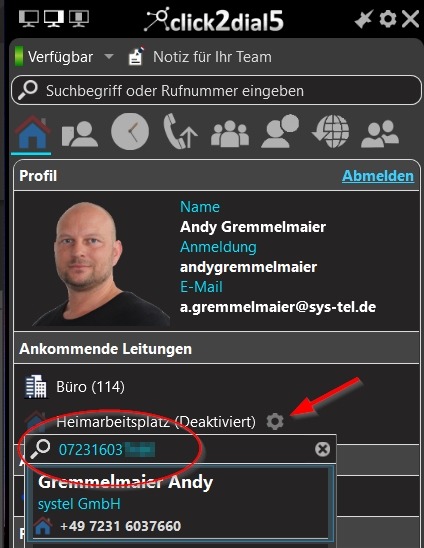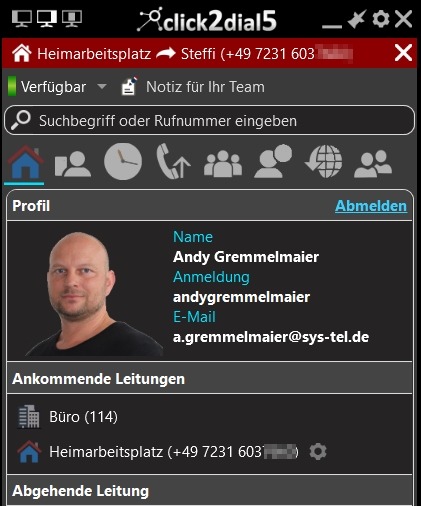Artikel durchsuchen
click2dial5 Nomadic Mode
Erklärung:
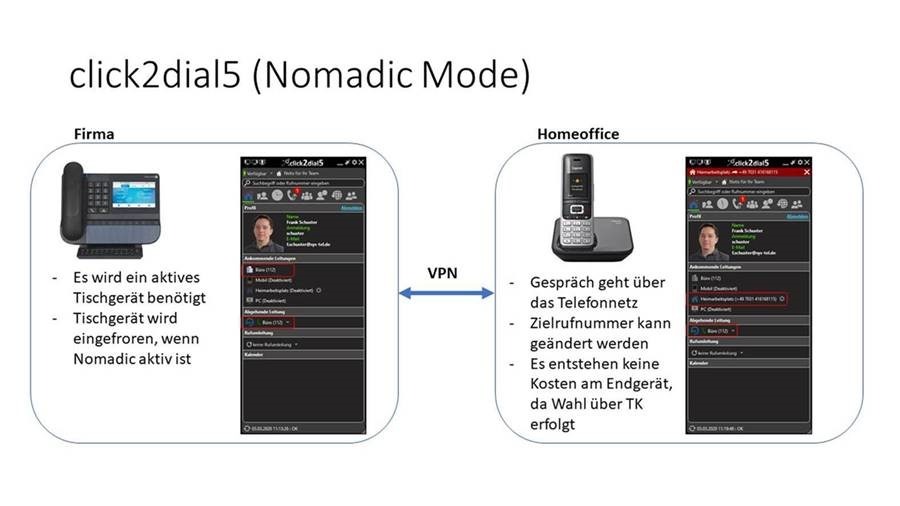
Konfiguration TK-Anlage
Konfiguration:
Beim OT Benutzer, der dieses Feature nutzen möchte muss folgendes aktiviert werden
- Alcatel Lucent Enterprise
- Users
- OT configuration
- Licenses
- Nomadic GSM haken setzen
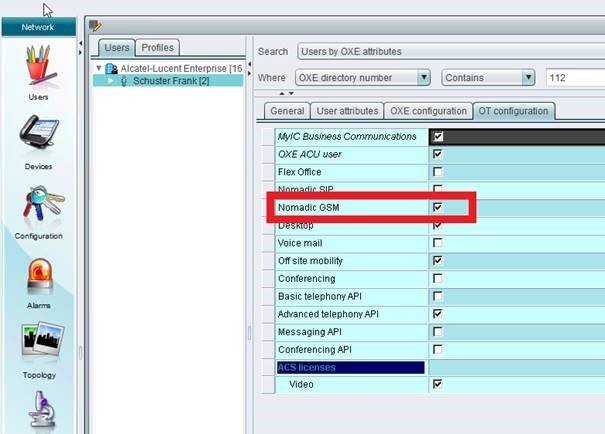
Für die Anzahl der maximal gleichzeitigen Aktivierten Homeoffice Benutzer muss je ein virtueller Benutzer in der TK Anlage eingerichtet werden. Wichtig. Als Rufnummer nur Zahlen verwenden!
- Alcatel Lucent Enterprise
- Users
- OT configuration
- General Characteristics
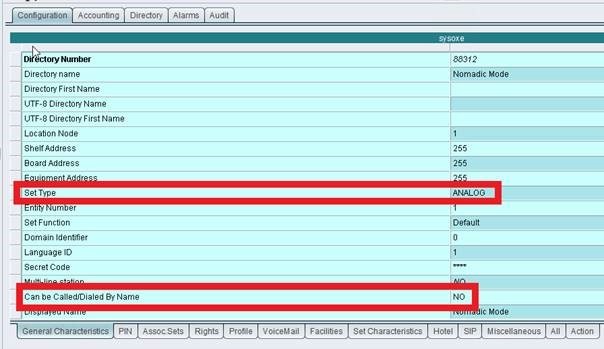
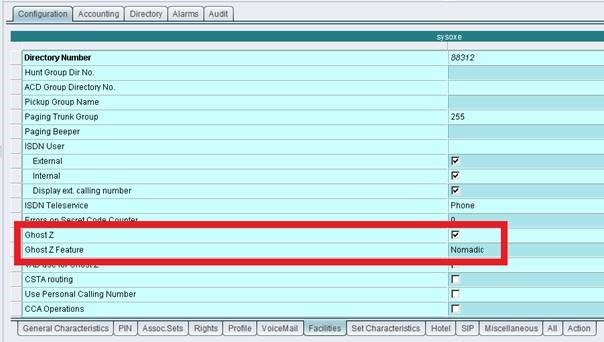
Konfiguration OT
Bereich der virtuellen Teilnehmer auf OT definieren
- OT
- OTMS
- System services
- Topology
- OXE CS
- OXE resources
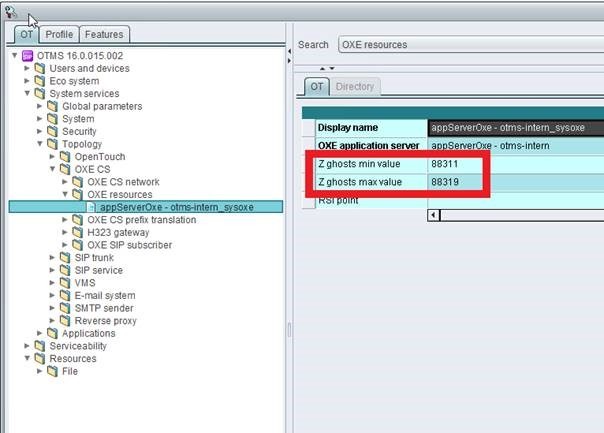
Konfiguration sys-Collection Manager
Im sys-Collection Manager muss ein mal der Server mit der OT synchronisiert werden
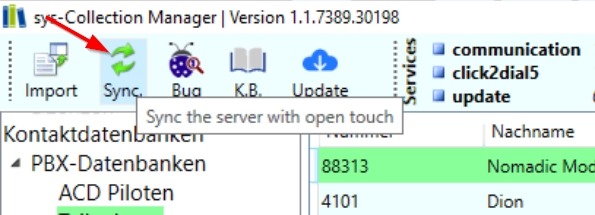
Konfiguration Client
Zur Aktivierung des Heimarbeitsplatztes muss der Client nach der Konfiguration auf der TK-Anlage und der OT neu gestartet werden.
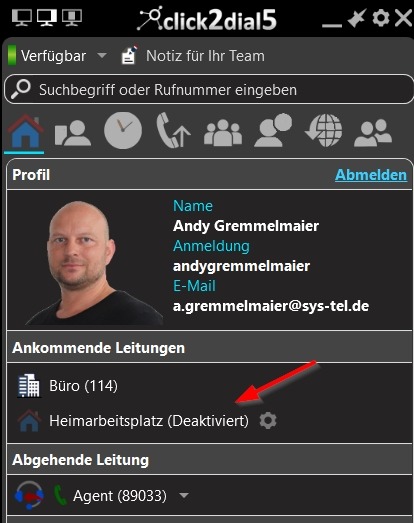
Folgendes ist beim Nomadic Mode zu beachten
- der click2dial5 Client darf nicht im Call Center angemeldet sein
- die Rufnummer für den Heimarbeitsplatz bzw. die Handynummer ohne führende Null eintragen
- die Rufnummer kann auch eine interne Rufnummer sein (zum Beispiel ein anderer Arbeitsplatz)
- es wird ein aktives Tischgerät benötigt
- beim Aktivieren des Heimarbeitsplatzes über Nomadic wird das aktive Tischgerät eingefroren und kann nicht mehr genutzt werden
- beim Telefonieren mit dem Nomadic Mode werden immer zwei Sprachkanäle genutzt (einer eingehend, einer ausgehend)
- die Anlage baut beim Wählen über den click2dial5 Client ein Gespräch zum Heimarbeitsplatz auf, und dann zum angerufenen Teilnehmer