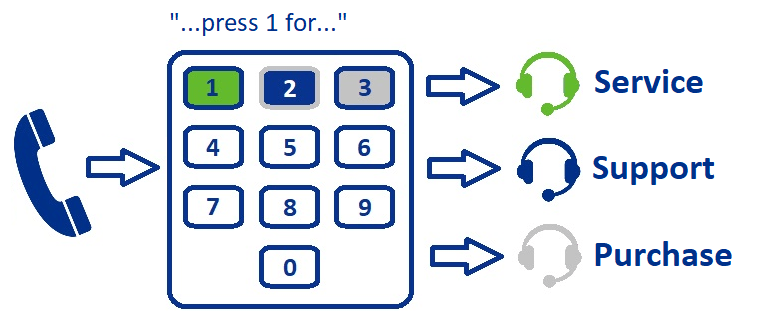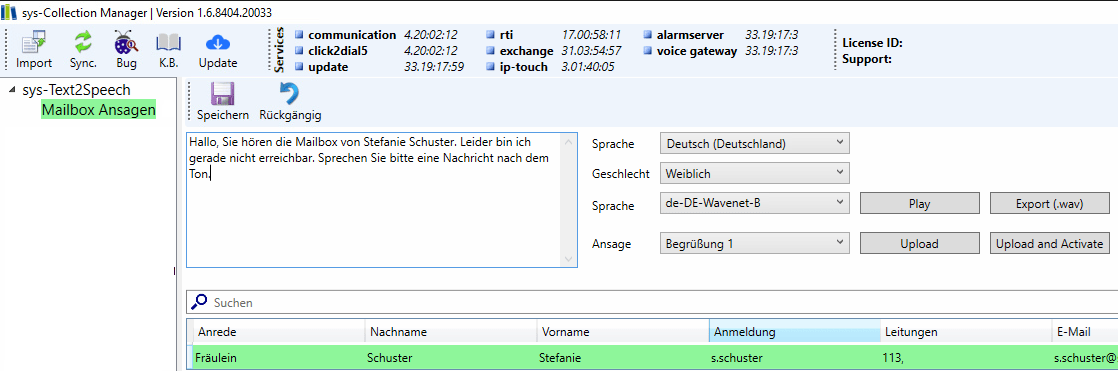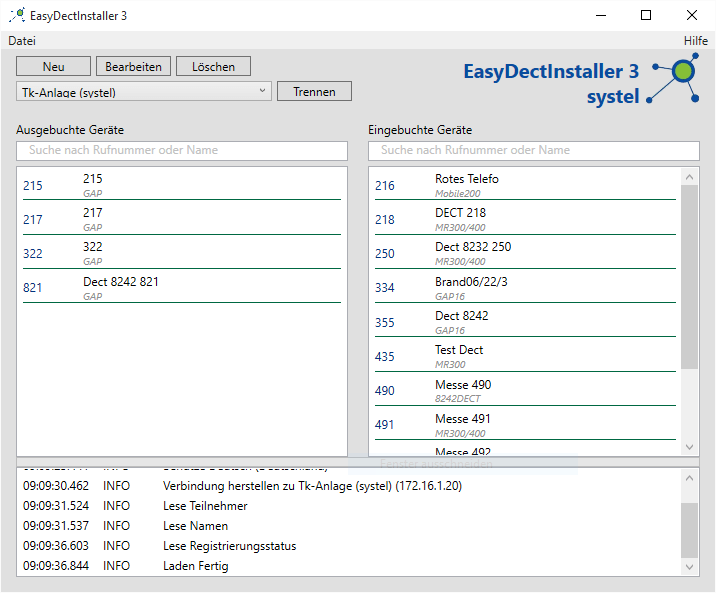Windows™ Desktop Applications
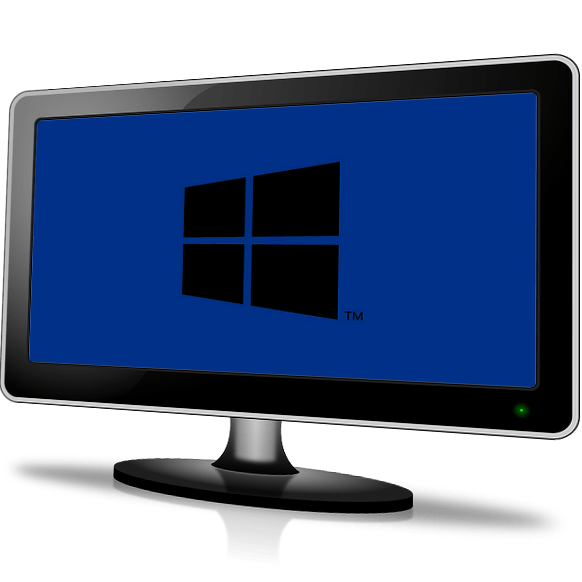
Versatile tools for your Windows™ PC
- EasyDectInstaller 3 – the easiest way to manage DECT Devices
- click2dial5 – the CTI Client for Alcatel-Lucent Enterprise
- CCD-Dashboard – Call center information at a glanz!
- sys-VoiceGateway – the IVR / Voice Dialog System
- sys-Text2Speech – simply make and upload greetings
- OmniPCX Viewer – documentation from the Omni PCX Enterprise in a few clicks
- sys-Phonebook – expanded phonebook features for 4059
- CCD Control – control pilots and greetings from each workplace
click2dial5
CTI – simply, brilliant!
Get to know the various handy features of our CTI tool:
To inform your colleagues on their displays that you are in a conversation? Then combine click2dial5 with the clever Busylights!
CCD-Dashboard
All call center informationen at a glanz!
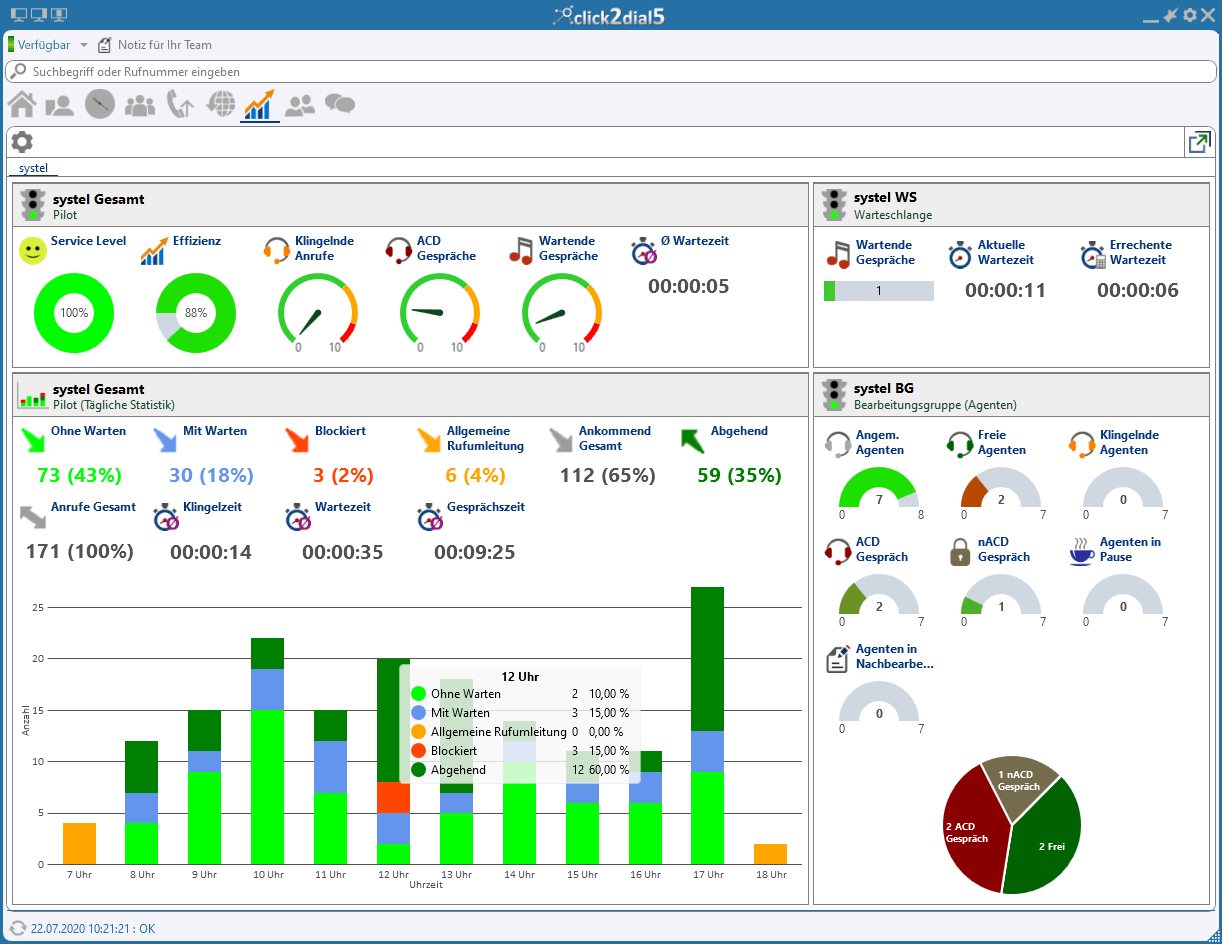
sys-VoiceGateway
sys-VoiceGateway – the IVR / Voice Dialog System from systel
Control calls, save time and worker resources and level up customer satisfaction.
sys-Text2Speech
Simply make and manage greetings for user voice mails or the IVR system.
Just insert text, choose voice, language, greeting type, upload and activate – done!
Very convenient and popular: standard announcements!
Upload for every user the same announcement at once:
Also possible is to export greetings as .wav files to use them for your call center.
EasyDectInstaller 3
The EasyDectInstaller offers a graphical interface for a quick and easy register of DECT clients to your OmniPCX Enterprise with just a few clicks. The tool is well-suited for customers that want to modify their configuration without direct access to the telephone systems.
OmniPCX Viewer
With the OmniPCX Viewer creating clear and well-structured documentation of your telephone systems current configuration becomes a matter of seconds. Additionally, you can save your data and download ops files.
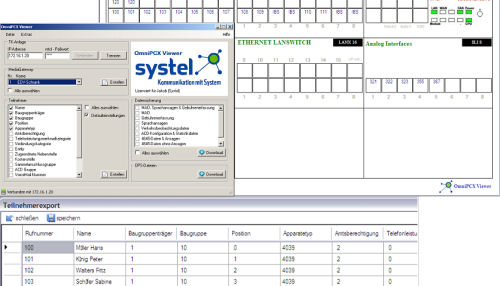
sys-Phonebook
Are you not satisfied with the name search on the Alcatel 4059 manual switching position? Does your company structure set special requirements on your phone book? Would you rather like to browse it by room number, replacement or responsible office? Then we’ve got the solution for you:
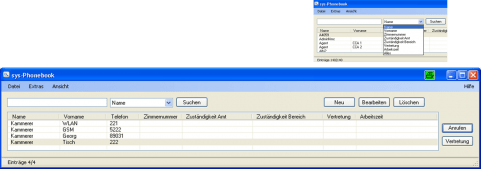
Search for the attributes that you are looking for. By pressing “Call” or “Replacement”, the number will be passed directly to your manual switching position.
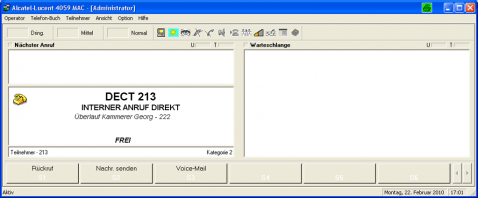
Since the interface is completely keyboard-accessible, sys-phonebook is fully compatible with braille displays.
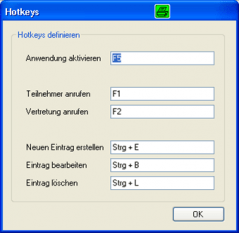
CCD Control
Forward pilots? Yes, it is possible!
Did you ever try to forward your pilot on an OmniPCX Enterprise Standard CCD Edition? Or place an announcement some time? Unfortunately, that’s not possible from many workplaces. Or is it? With CCD Control, you can forward arbitrary pilots and place announcements from your work station.
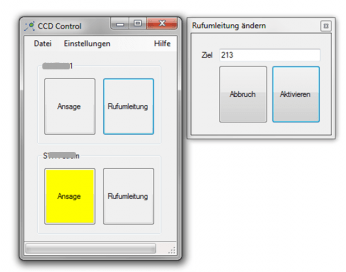
In combination with XML services and IP Touch client devices, that’s even possible from your desk phone.