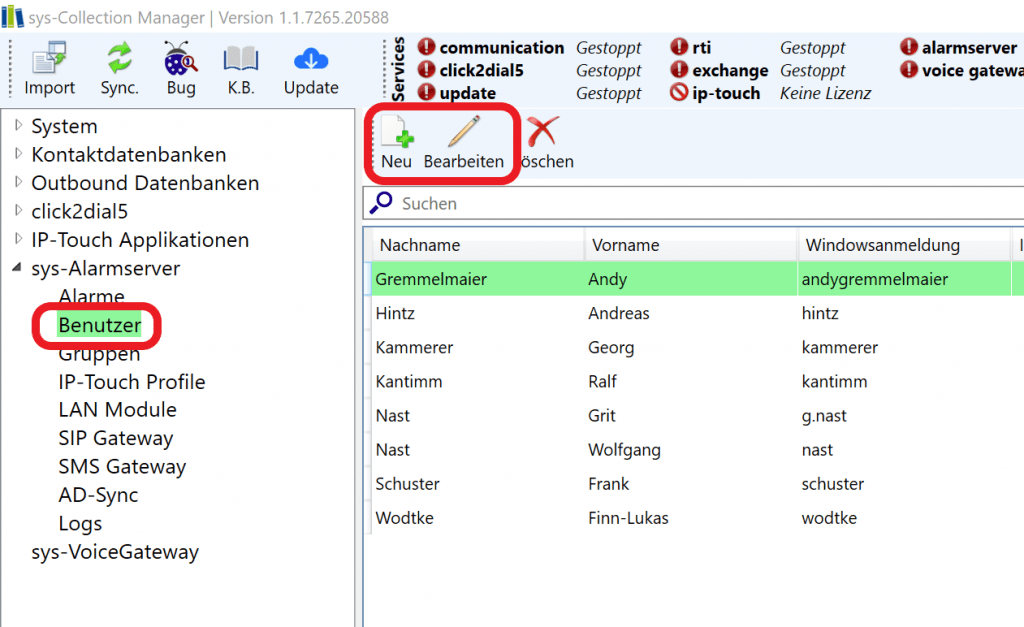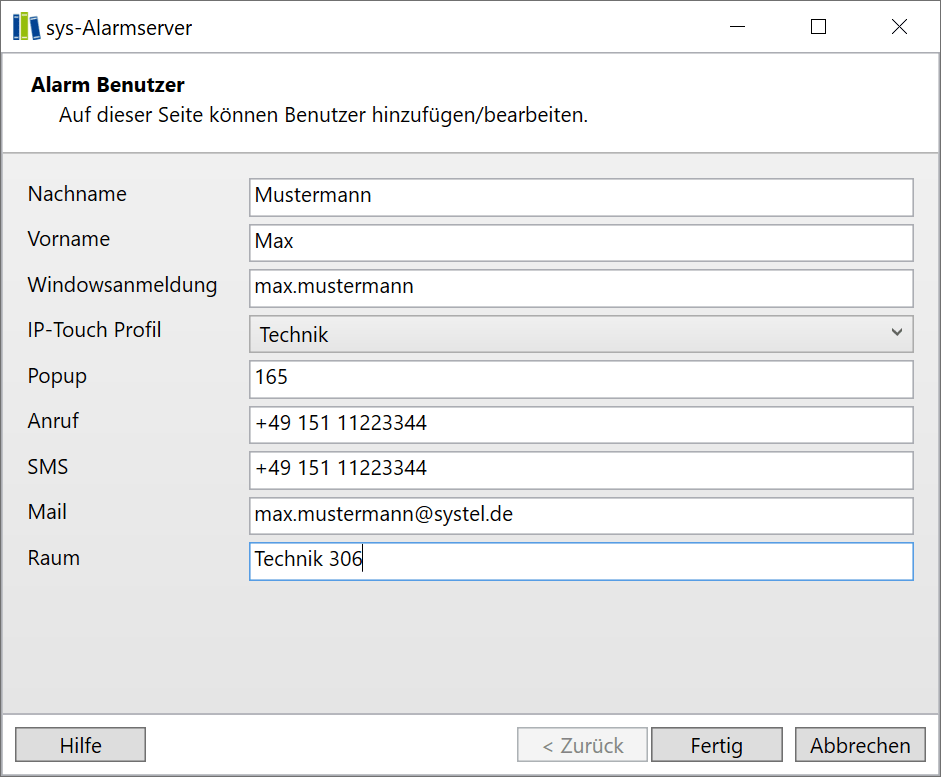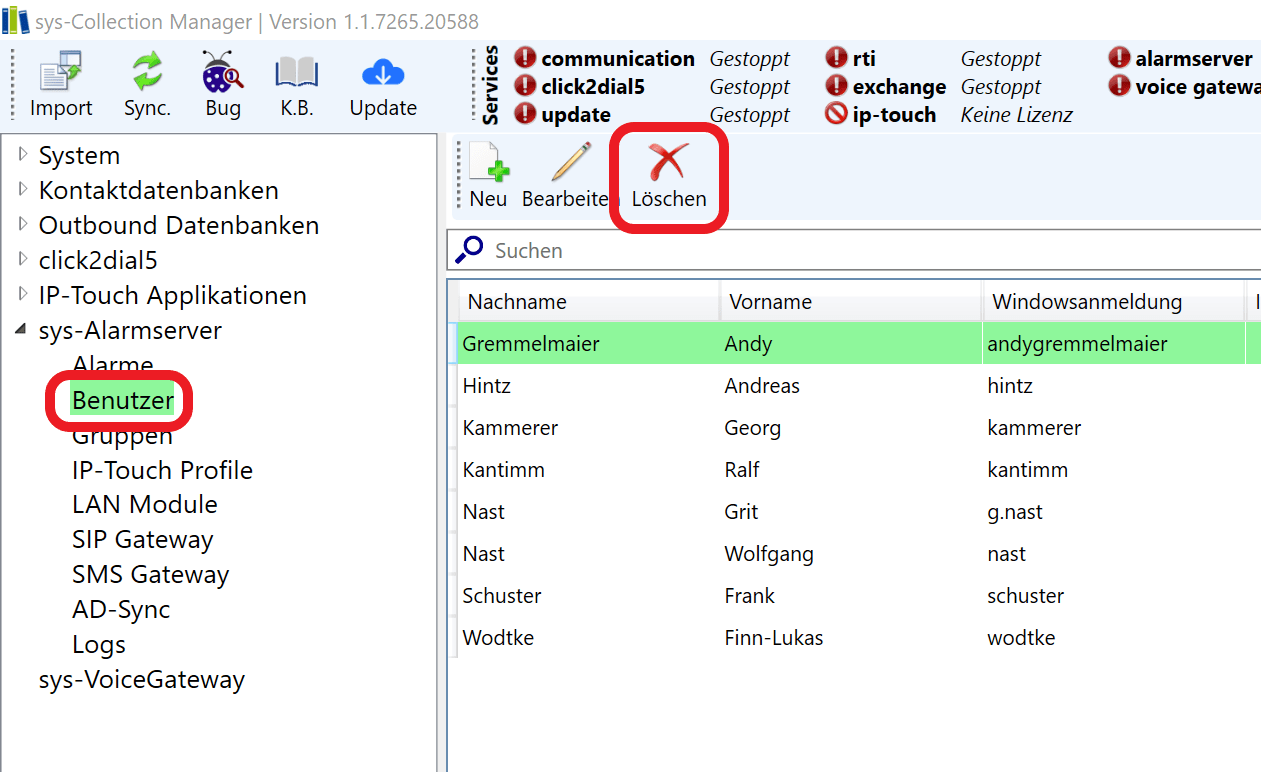Artikel durchsuchen
Benutzer
Erstellen/Bearbeiten
Die Benutzer können manuell oder über die Funktion AD-Synchronisation erstellt werden. Für das manuelle erstellen oder bearbeiten drücken Sie die entsprechende Schaltfläche auf der Seite Benutzer.
Achtung: Beim ändern von AD-Sync Benutzer, werden diese mit der nächsten Synchronisation wieder überschrieben.
Windowsanmeldung: Wird für den PC-Client benötigt
IP-Touch Profil: Auswahl der Berechtigung zum auslösen eines Alarmes am IP-Touch Endgerät und PC-Client
Popup: Interne Rufnummer für die Alarmmeldung am IP-Touch Endgerät
Anruf: Rufnummer für die Alarmierung über eine Audiodatei oder TextToSpeech
SMS: Rufnummer für die Alarmierung über SMS
Raum: Kann im Alarmtext eingesetzt werden
Löschen
Zum löschen eines Benutzers muss Dieser markiert und die Schaltfläche “Löschen” betätigt werden. Es erfolgt eine Sicherheitsfrage die Sie mit “Ja” bestätigen müssen.
Achtung: Beim löschen von AD-Sync Benutzer, werden diese mit der nächsten Synchronisation wieder generiert.