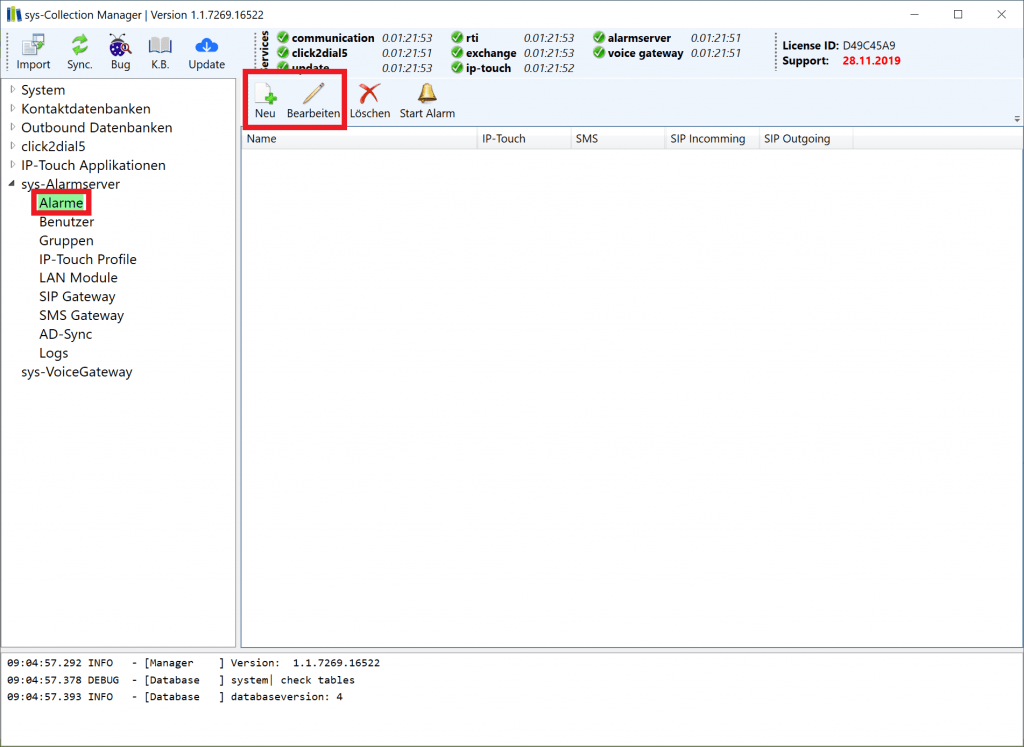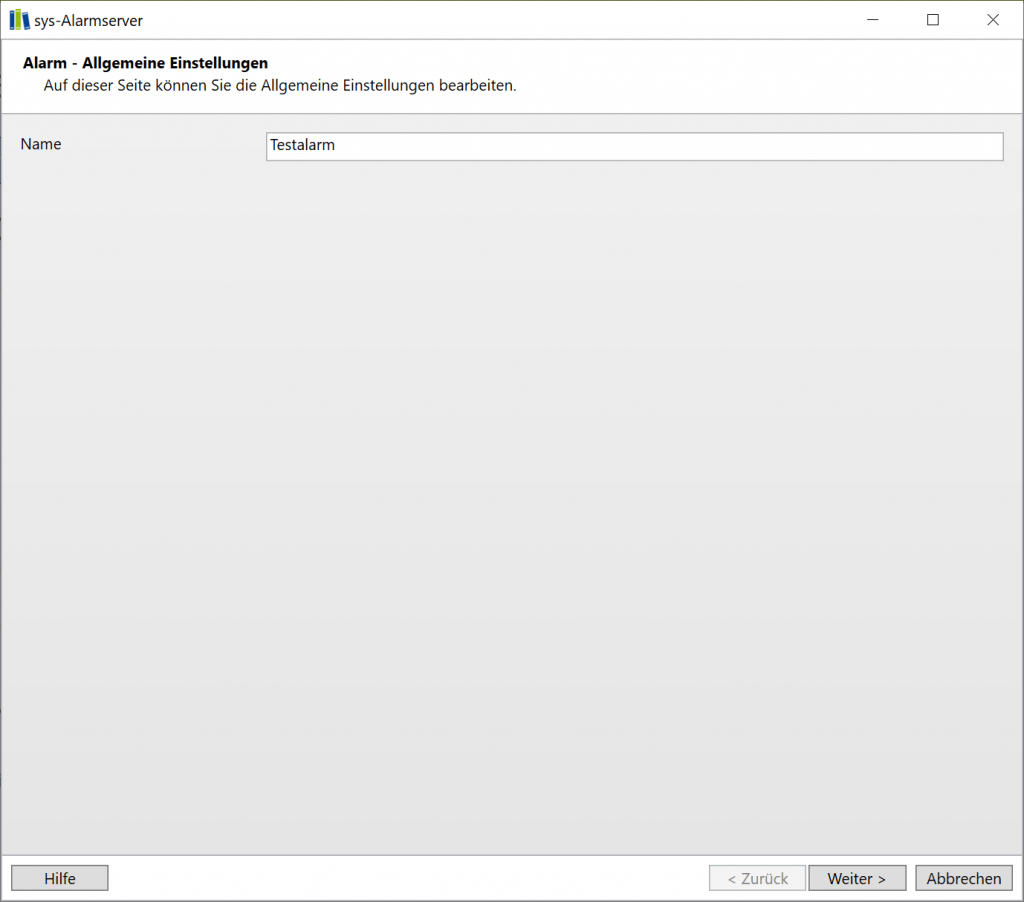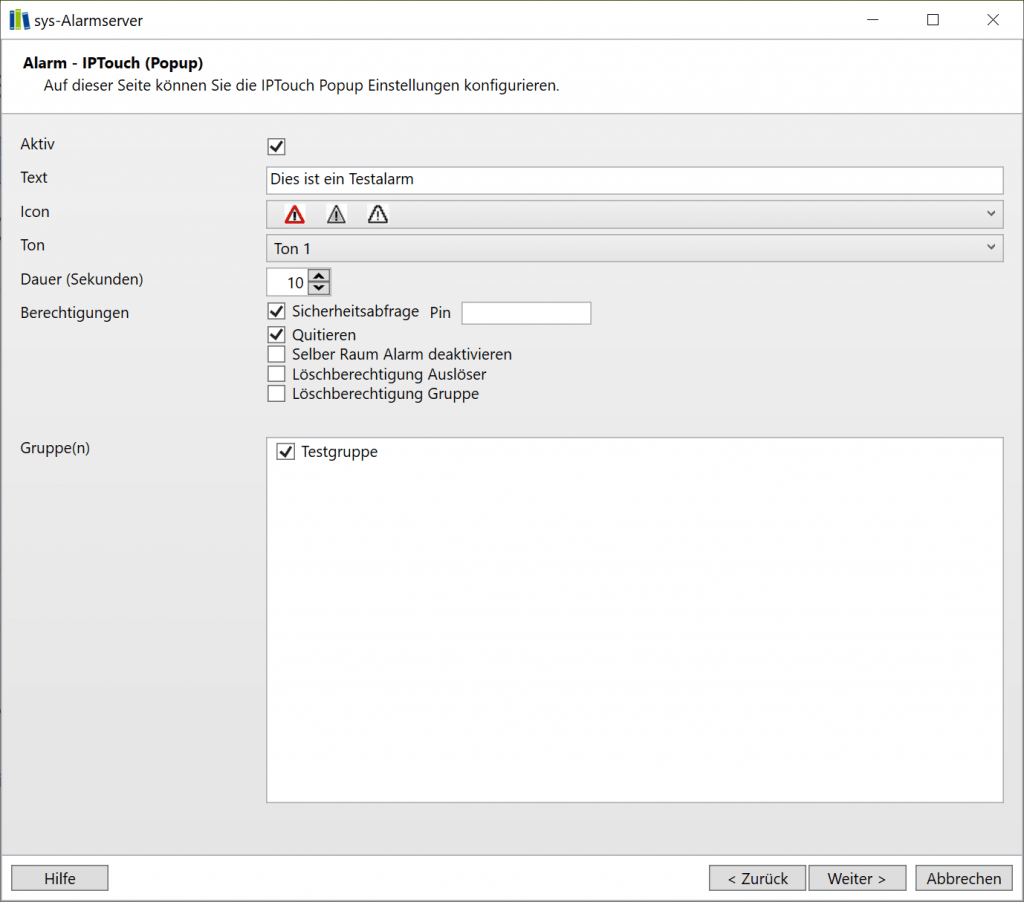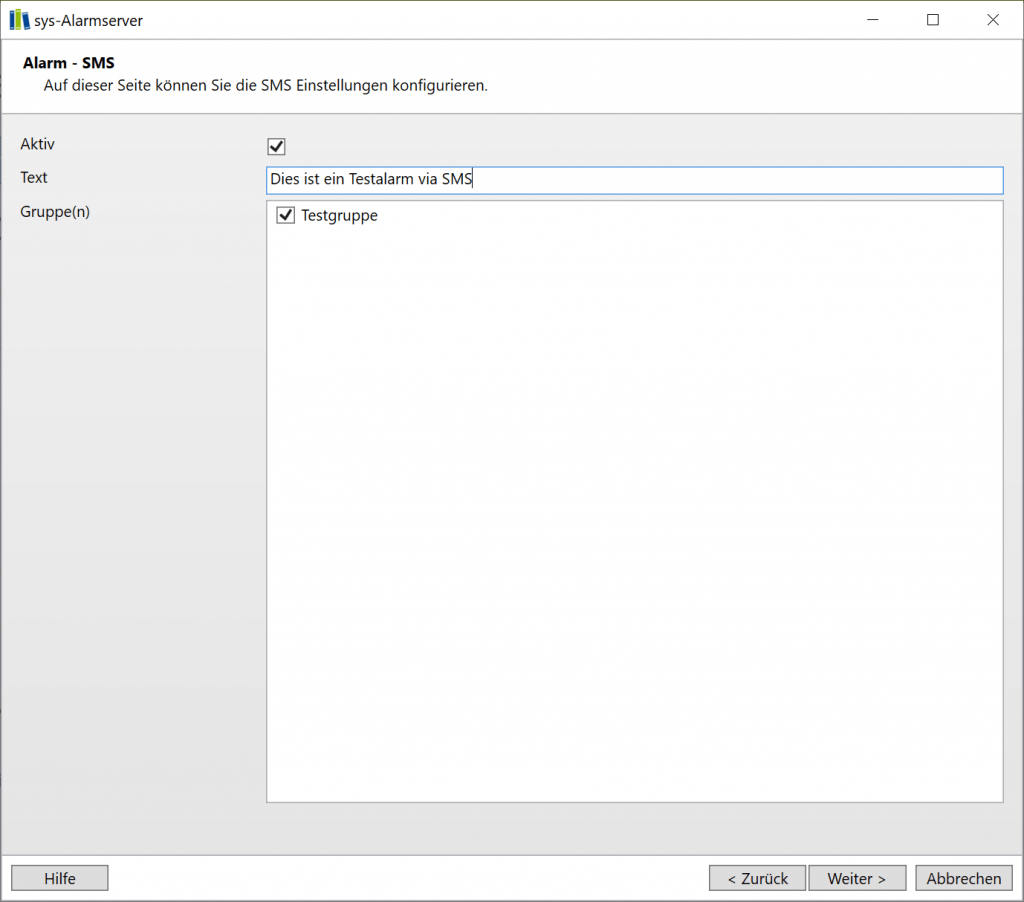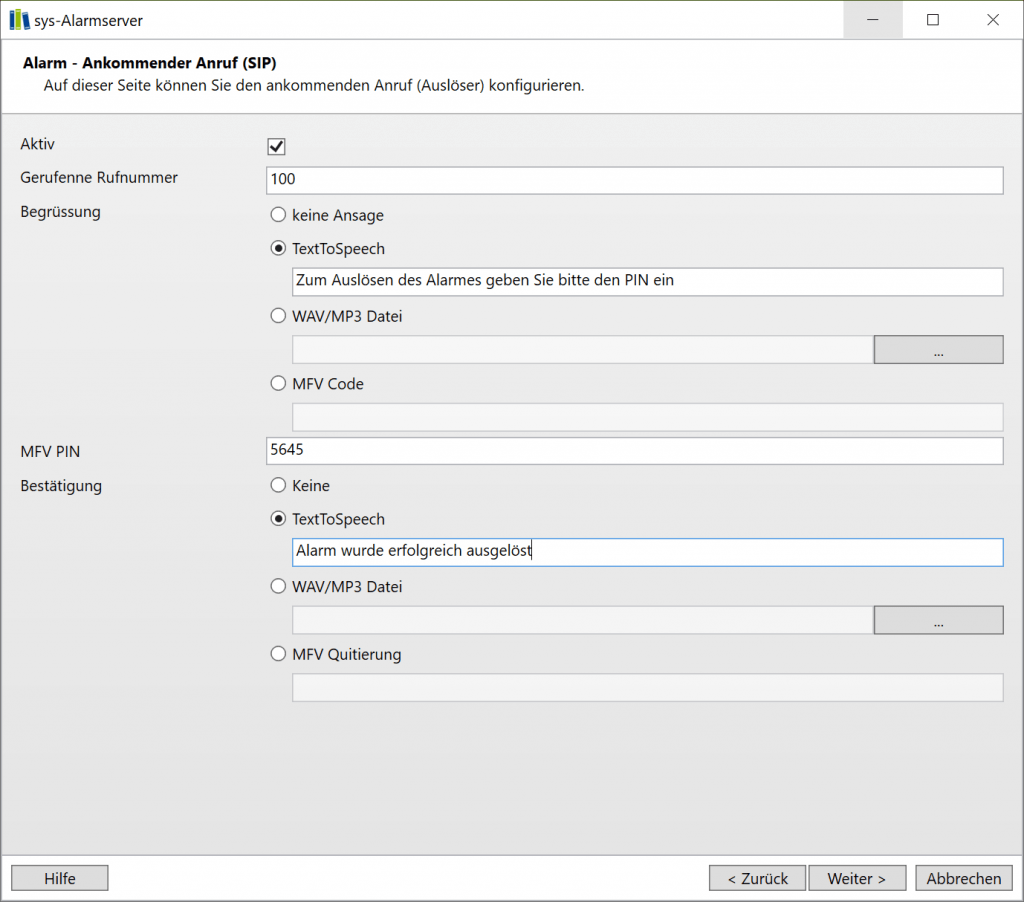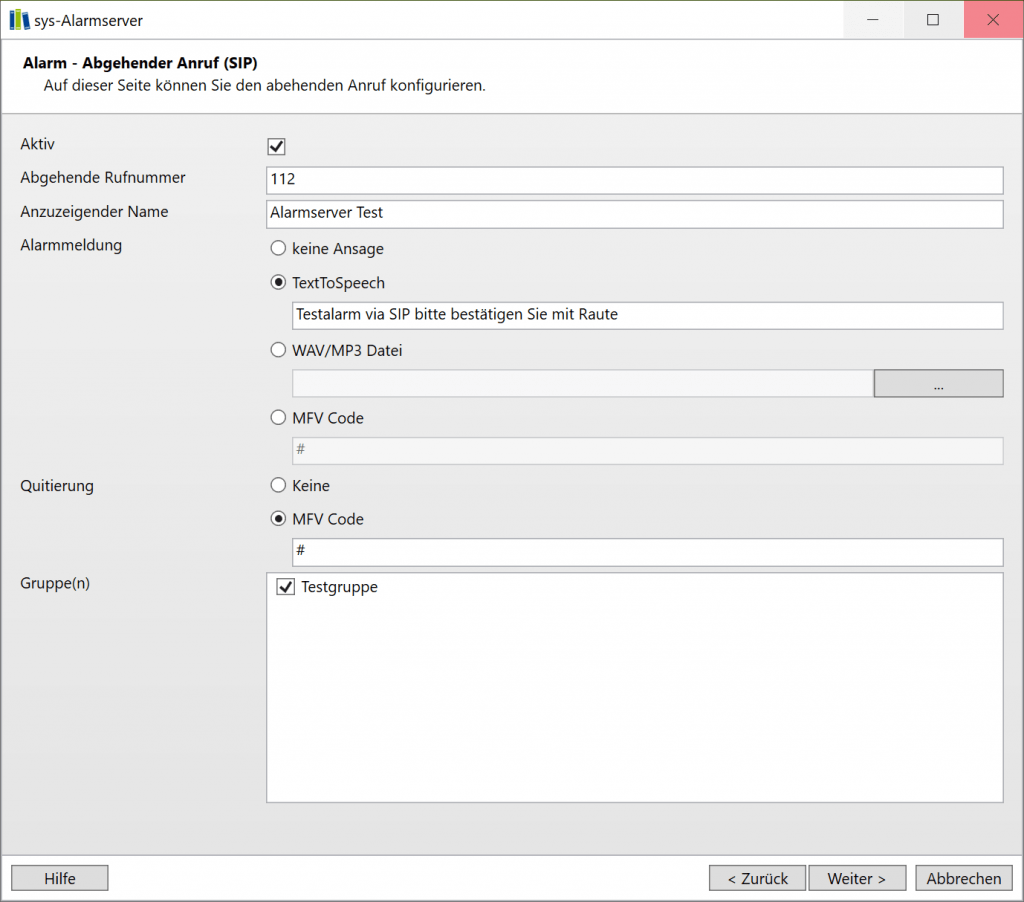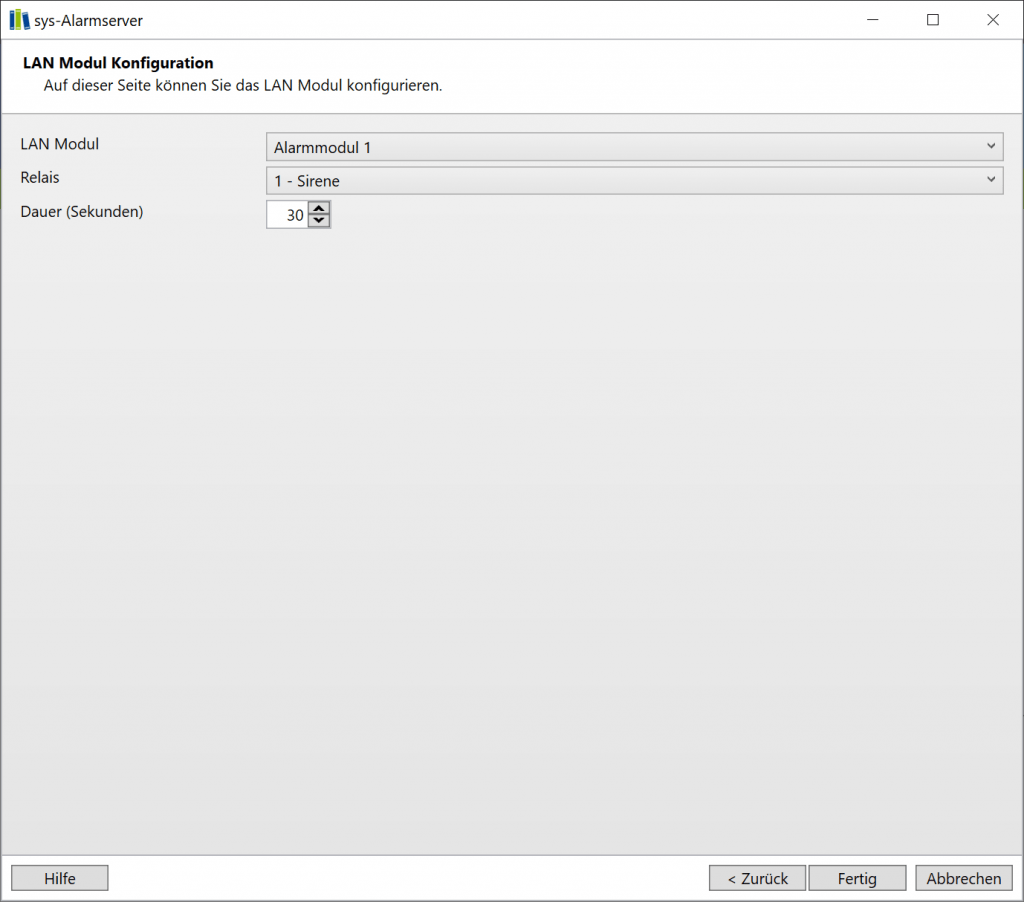Artikel durchsuchen
Alarme
Erstellen/Bearbeiten
Um einen neuen Alarm zu erstellen drücken Sie die Schaltfläche “Neu” auf der Seite Alarme. Wenn Sie einen vorhandenen Alarm bearbeiten möchten, markieren Sie diesen und drücken Sie die Schaltfläche “Bearbeiten”.
Auf der Ersten Seite können Sie einen eindeutigen Alarmnamen definieren.
IP-Touch (Popup) Seite
Auf dieser Seite wird der Alarm für die IP-Touch Endgeräte definiert.
Aktiv: Hier kann der IP-Touch Alarm aktiviert bzw. deaktiviert werden
Text: Dies ist der Text der im Popup erscheinen kann
Icon: Auswahl des Icons das im Popup erscheinen soll
Ton: Auswahl des Tones bzw. Beeps während des Popup im Sekunden Intervall
Dauer: So lange erfolgt der Popup bevor er automatisch ausgeblendet wird
Berechtigungen:
Sicherheitsabfrage: Vor dem Auslösen erfolgt eine Sicherheitsabfrage (ggf. mit Pin)
Quittieren: Der Alarmierte kann den Alarm quittieren und der Alarm wird beendet an diesem Apparat
Selber Raum Alarm deaktivieren: Sollte in der zu alarmierenden Gruppe weiter Apparate im Selben Raum sein werden diese nicht alarmiert
Löschberechtigung Auslöser: Der Benutzer der den Alarm auslöst, darf diesen auch wieder beenden
Löschberechtigung Gruppe: Alle Benutzer die alarmiert werden dürfen den Alarm wieder beenden
Gruppen: Alle markierten Gruppen werden über einen IP-Touch Popup alarmiert
SMS Seite
Aktiv: Hier kann der SMS Alarm aktiviert bzw. deaktiviert werden
Text: Dies ist der Text der in der SMS erscheint
Gruppen: Alle markierten Gruppen werden über SMS alarmiert
Ankommender Anruf (SIP) Seite
Aktiv: Hier kann der SMS Alarm aktiviert bzw. deaktiviert werden
Gerufene Rufnummer: Bei Anruf auf diese Rufnummer wird der Alarm ausgelöst
Begrüßung
TextToSpeech: Hier kann ein Text definiert werden der zur Begrüßung gespielt werden
WAV/MP3 Datei: Diese Audiodatei wird zur Begrüßung abgespielt
MFV Code: Dieser MFV Code (0-9,#,*) wird beim abheben abgespielt