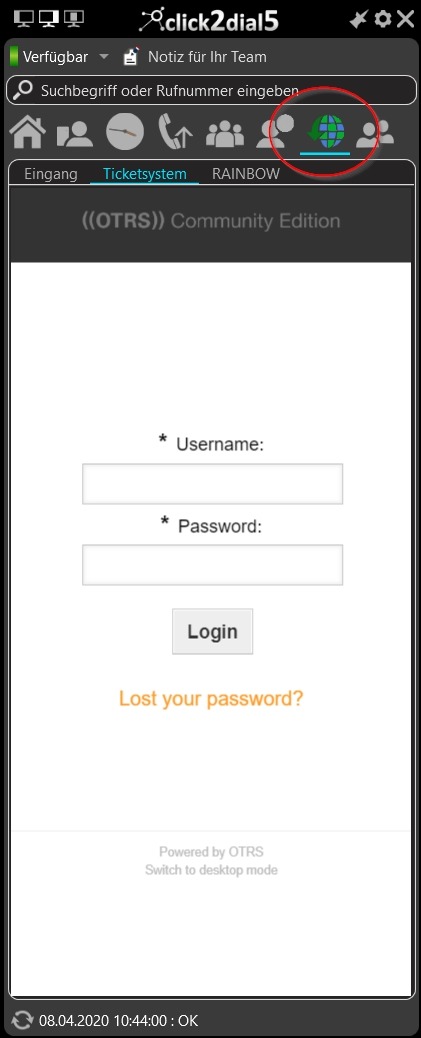Artikel durchsuchen
Webseiten
Webseiten konfigurieren
Sie können mehrere Webseiten im sys-Collection Manager konfigurieren. Diese werden dann direkt im Client angezeigt.
- Hinzufügen einer Webseiten auf “Neu” klicken
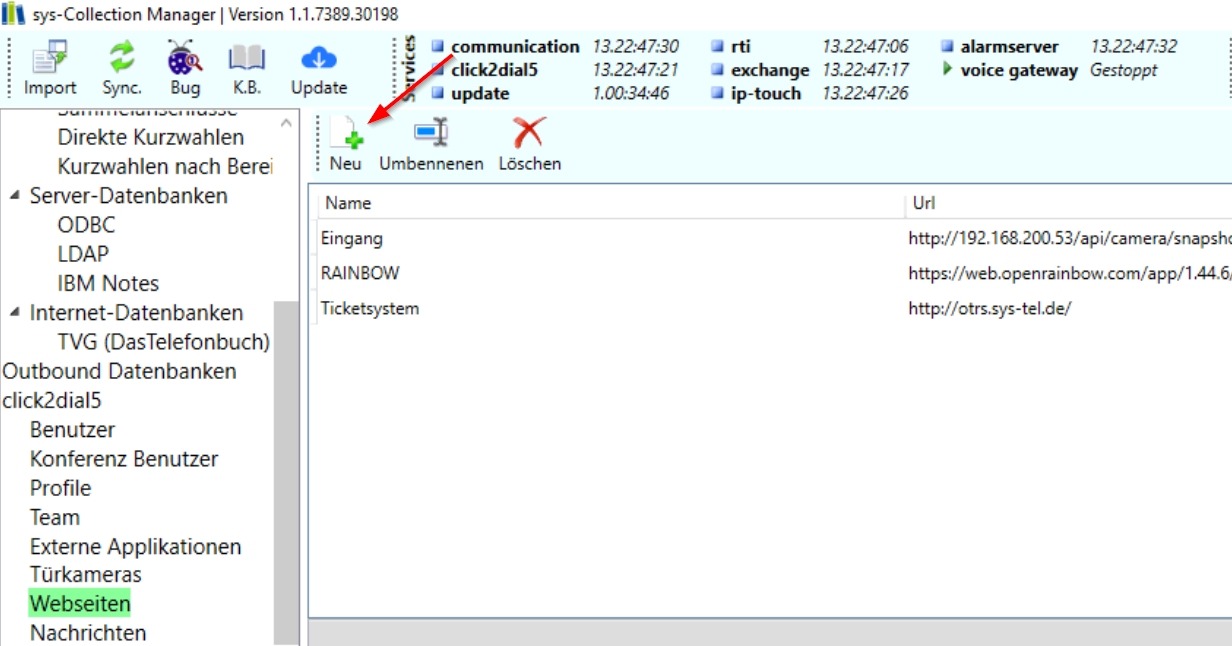
- das Felder mit der gewünschten URL füllen
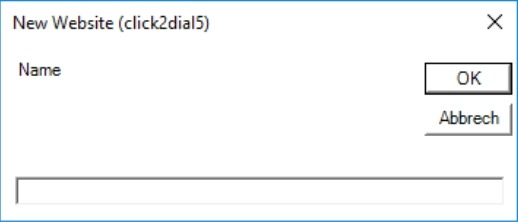
Nachdem die URL eingetragen wurde, sehen Sie die Konfigurierte Webseite in der Übersicht.
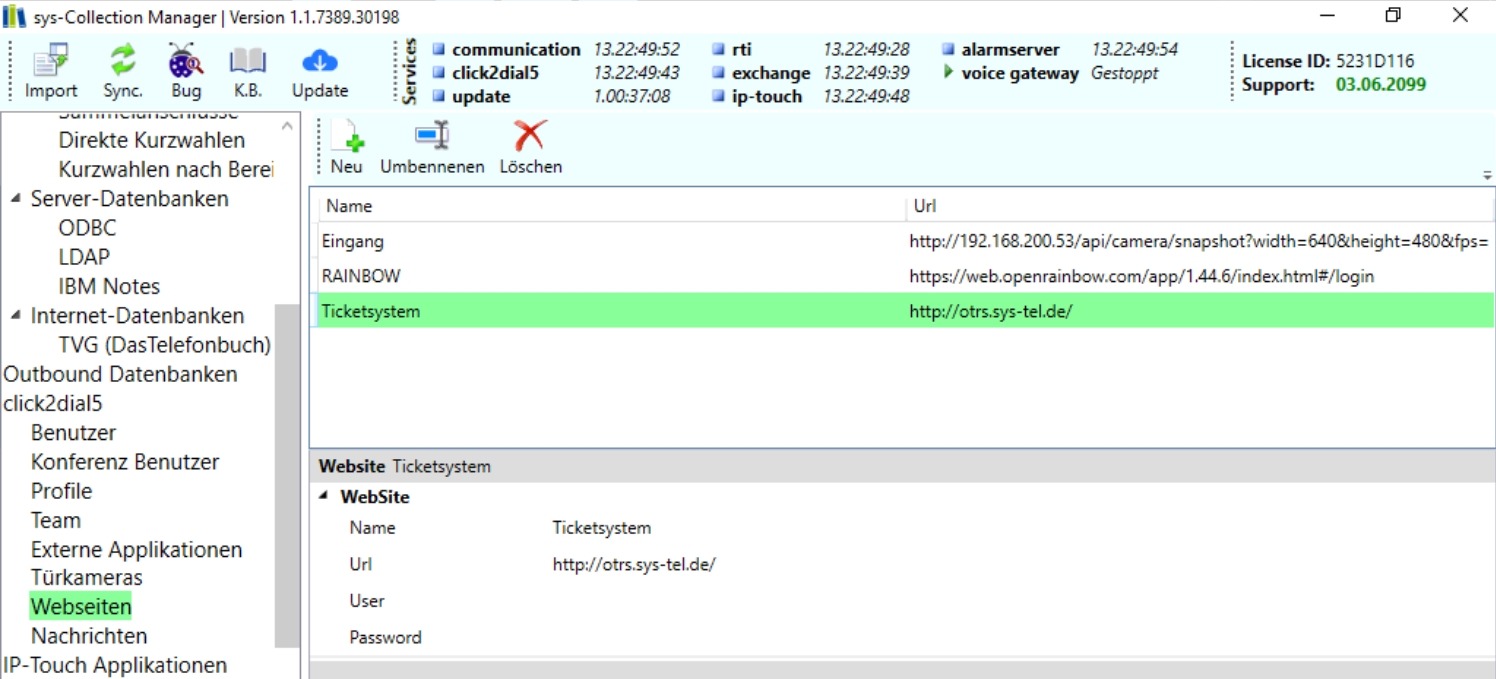
sys-Collection Manager Benutzer Konfiguration
Im sys-Collection Manager Benutzer Profil wird die Berechtigung für die Webseite konfiguriert
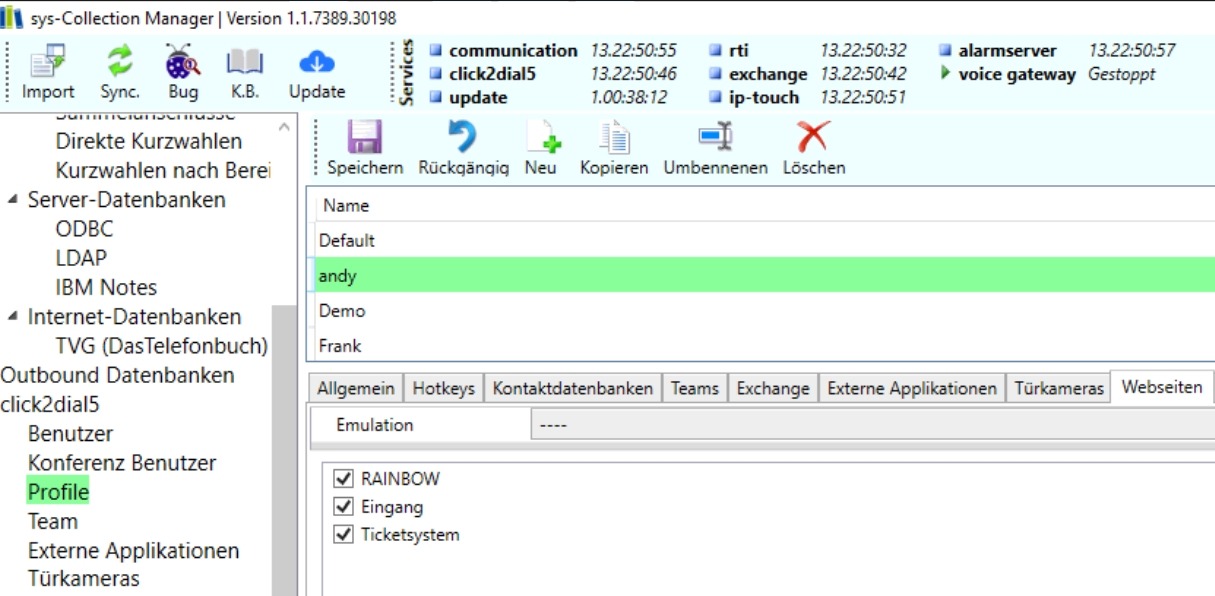
Im Client kann sich nun der Benutzer die Konfigurierte Webseite anzeigen lassen: