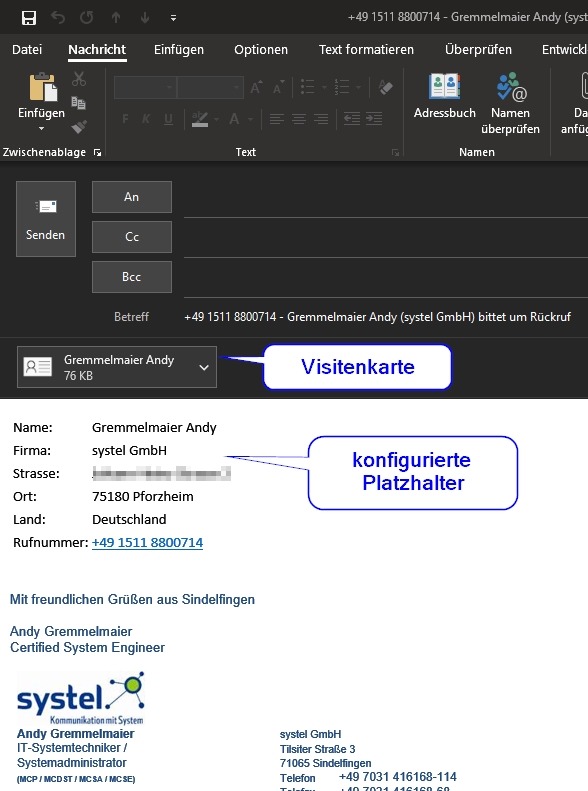Artikel durchsuchen
Nachrichten (Rückrufbitte)
Nachrichten (Rückrufbitte) konfigurieren
Im sys-Collection Manager können Nachrichten (Rückrufbitte) konfiguriert werden. Die Rückrufbitte gibt es in mehreren Sprachen (Deutsch, Englisch, Französisch)
- Übersicht der Nachrichten mit den verschiedenen Sprachen
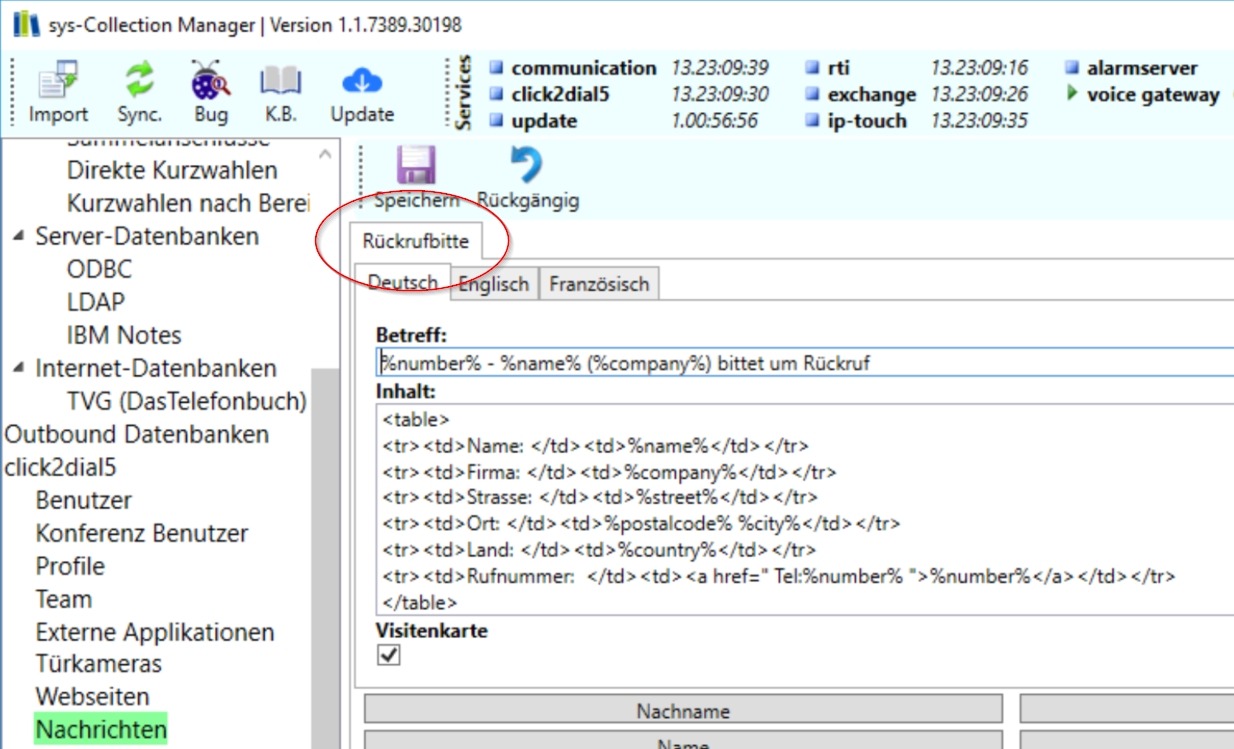
- Platzhalter vereinfachen Ihnen die Konfiguration der Nachrichten
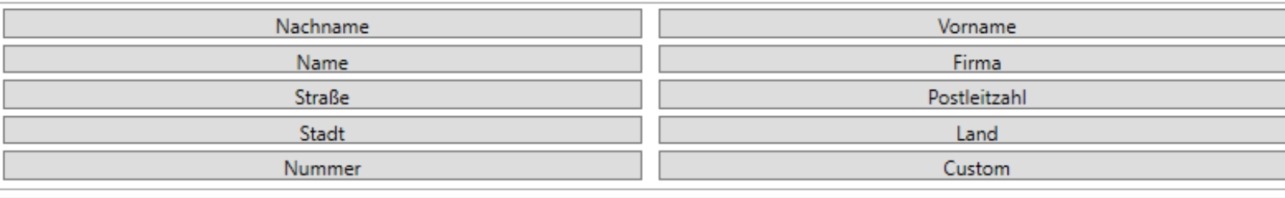
- Konfigurationsbeispiel mit mehrern Platzhalten
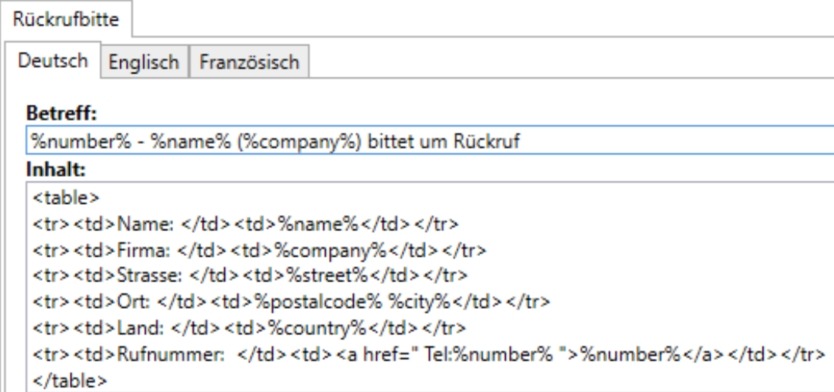
- Auswahlfeld Visitenkarte kann ausgewählt werden, somit werden in der Email alle gefundnen Daten zusätzlich als Visitenkarte angehängt
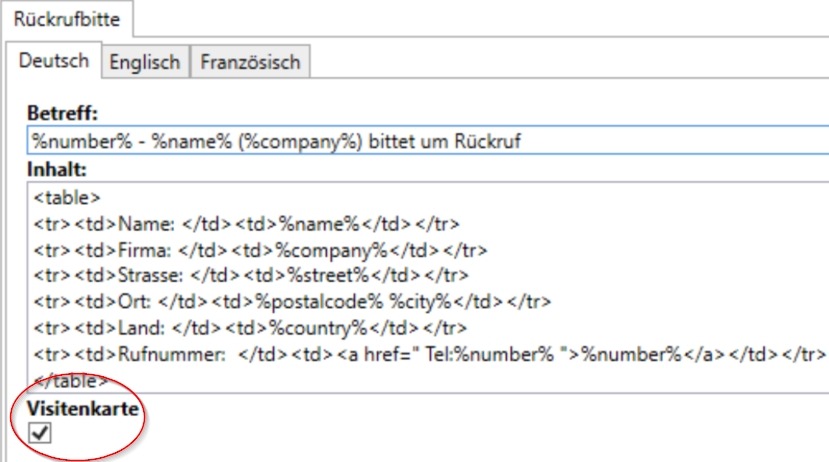
- im Gespräch klicken Sie auf das “Rückrufbitte” Symbol und es öffnet sich eine neue EMail mit allen gefundenen Daten
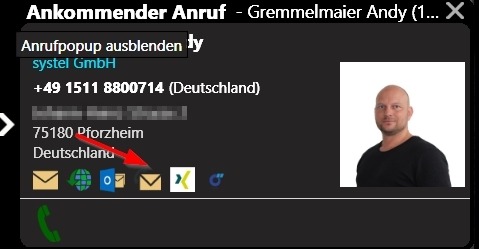
- in der Email sehen Sie nun Ihre Konfigurierten Platzhalter mit den gefundenen Daten und der angehängten Visitenkarte