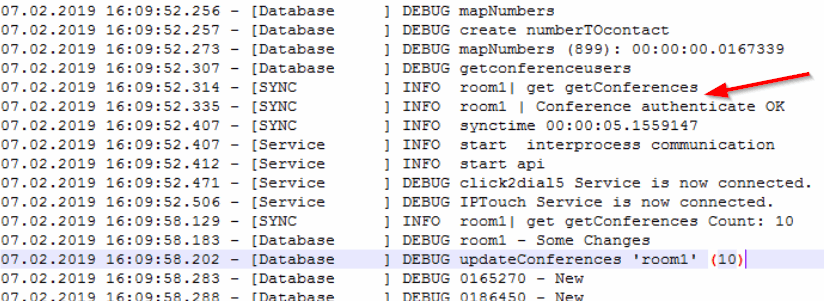Artikel durchsuchen
Konferenzraum erstellen
Lizenz
Für einen Konferenzbenutzer bzw. Konferenzraum wird die Conferenz Rest API Lizenz benötigt und muss dem User bzw. dem Raum in der Open Touch zugewiesen werden.
Nach dem Einspielen der Lizenz auf der OTMS muss diese neu gestartet werden. Nur so wird die Lizenz richtig aktiviert.
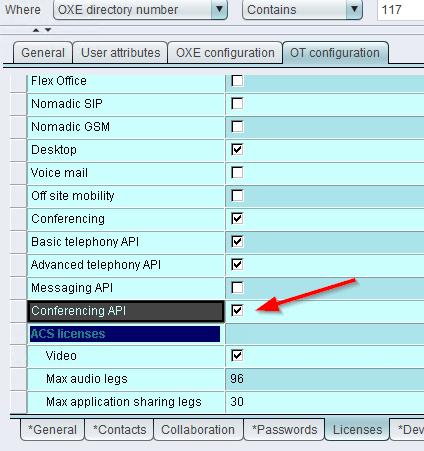
Open Touch
In der Open Touch muss ein Benutzer eingerichtet werden als Konferenzraum. Dieser muss genau wie ein click2dial5 Benutzer eingerichtet werden.
Als Apparatetyp reicht auch ein UA-Virtuell. Diesem Benutzer wird die Conferenz Rest API zugewiesen.
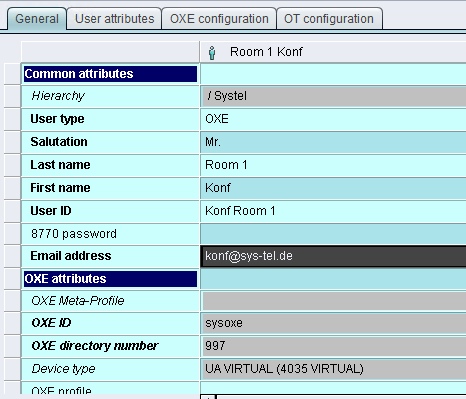
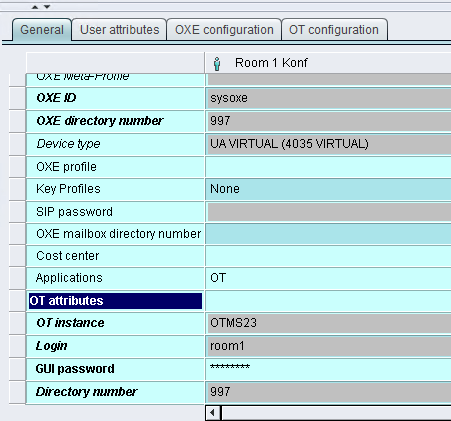
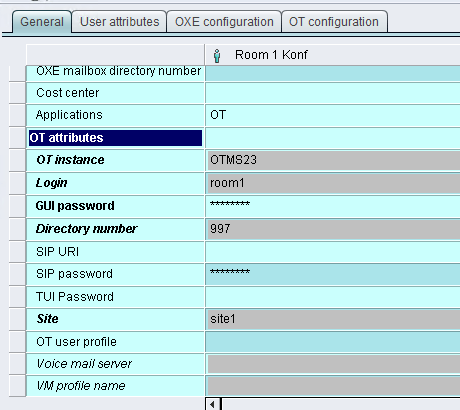
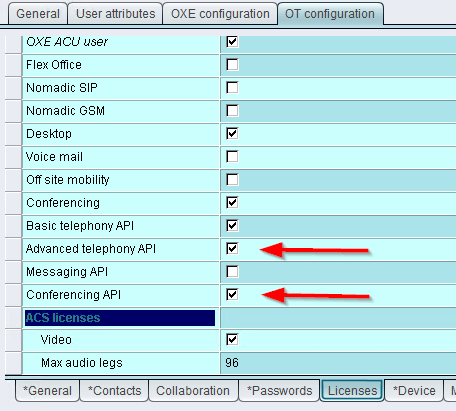
sys-Collection Manager
Im sys-Collection Manager wird er Konferenz Benutzer automatisch angezeigt wenn der Communication Dienst läuft.
In den Einstellungen des Conference Users muss man noch zwei Einstellungen tätigen. Man muss das Passwort für den User eintragen und den Status auf Aktiv setzen.
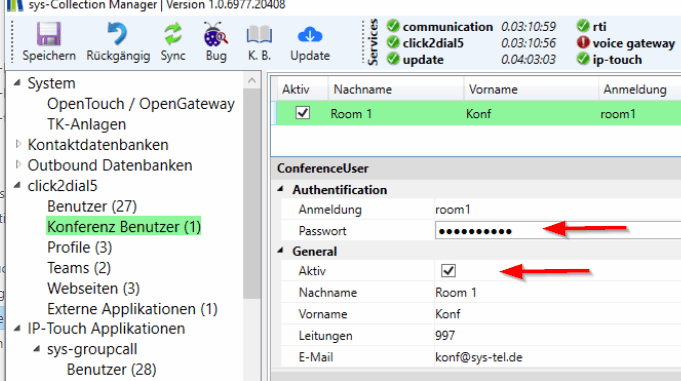
Log-Dateien
Im sys-Collection Manager unter C:sys-Collection Datalogscommunicationcommunication-service stehen die Log Dateien ob der Konferenz Benutzer richtig angemeldet ist.
Beispiel:
Konferenz Benutzer ist nicht authentifiziert, das Passwort stimmt nicht, oder der Benutzer ist auf der Open Touch gesperrt.
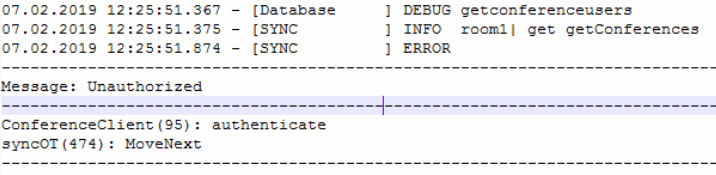
Beispiel:
Konferenz Benutzer ist authentifiziert und korrekt konfiguriert.