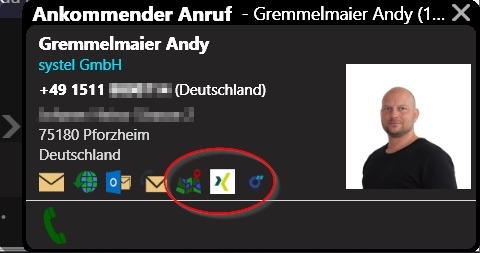Artikel durchsuchen
Externe Applikationen
Externe Applikationen
Externe Links werden im Client Popup angezeigt, man kann Sie automatisch starten lassen oder per Klick aktivieren. Icons für die entsprechenden Popups können auch eingebunden werden.
- Hinzufügen einer Externen Applikation:
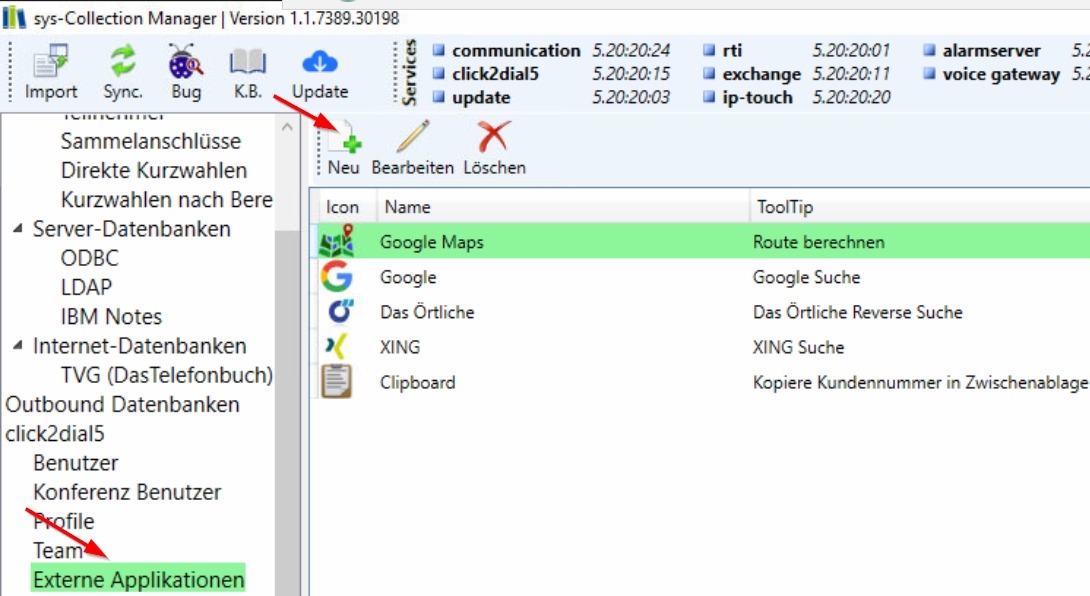
Konfigurieren mit dem Assistenten.
- Name der Externen Applikation
- Tooltip eintragen (kommt beim Mouseover im Client)
- Bild (für den Icon im Client) auswählen
- Typ auswählen
- im Feld Link können Sie eigene Platzhalten hinzufügen>
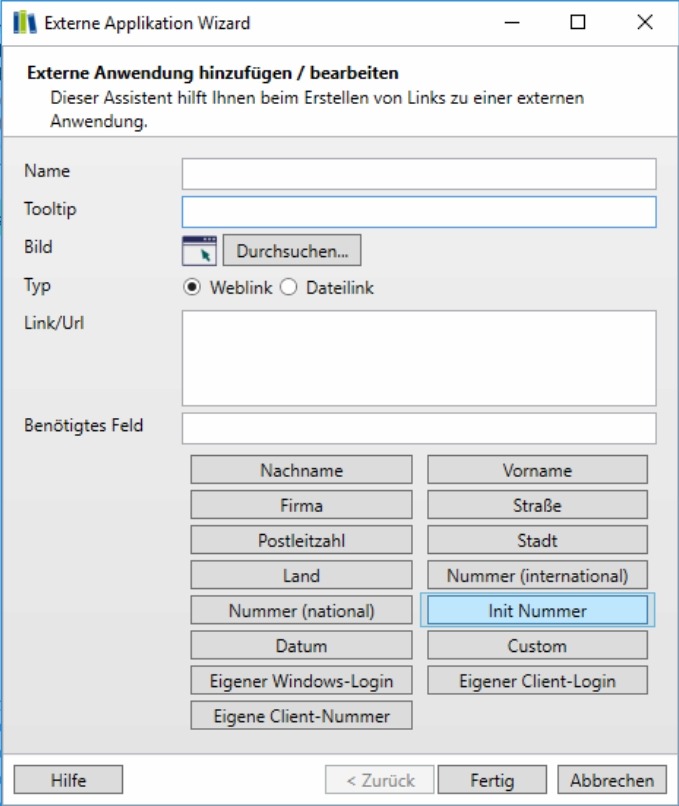
bei “Link erstellen in…” wird festgelegt, wann die Applikation auftauchen soll…
- Kontakt Ansicht
- Journal Ansicht
- Outbound Ansicht
- Popup
Hier einige Beispiele für fertige Externe Applikationen mit den entsprechend benötigten Feldern
Google Maps:
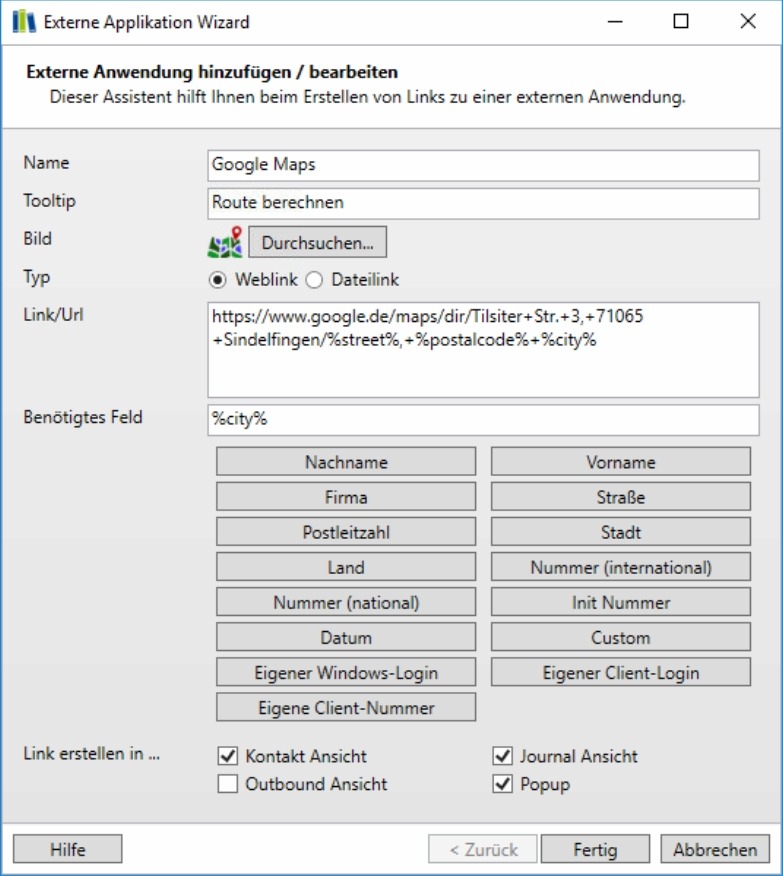
das Örtliche:
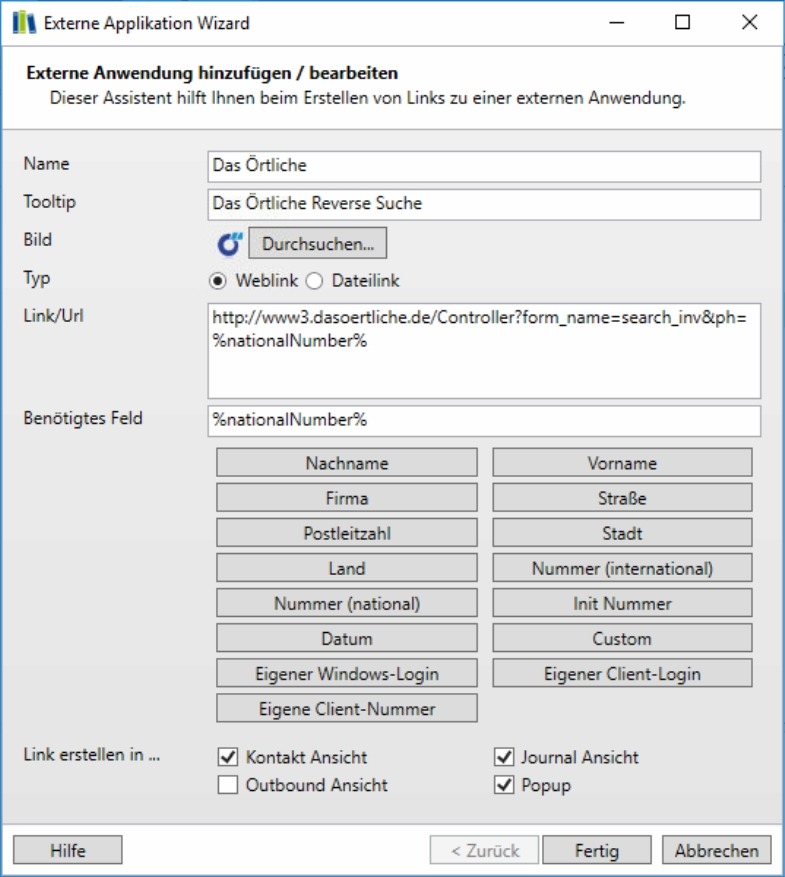
XING:
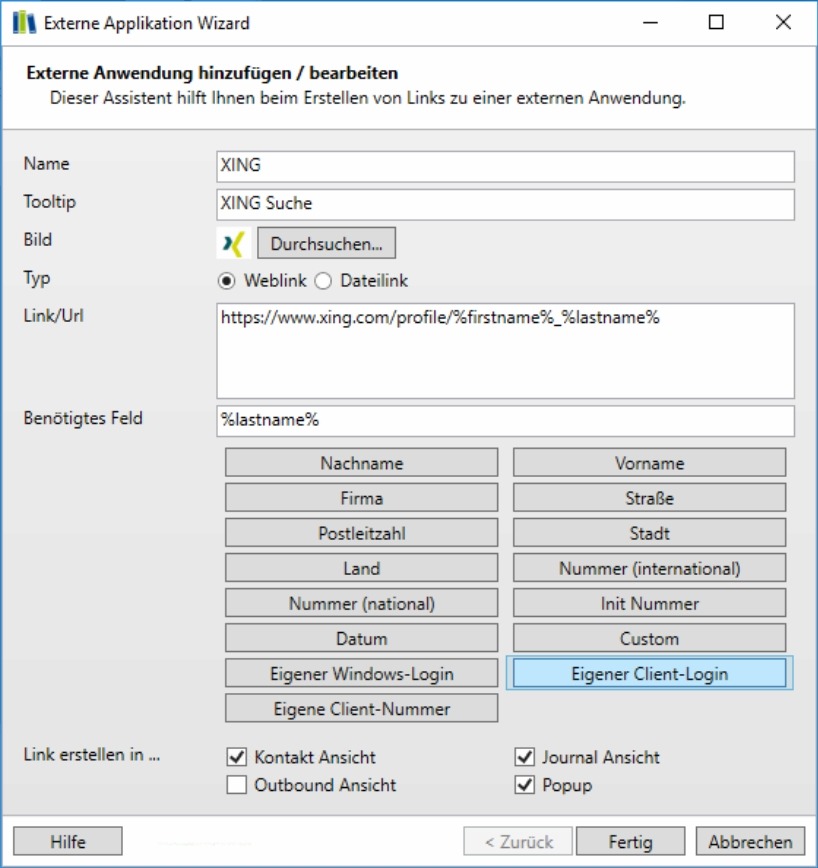
im sys-Collection Management wird unter -> click2dial5 Profile -> Externe Applikationen die Berechtigung für die Externe Applikation gegeben
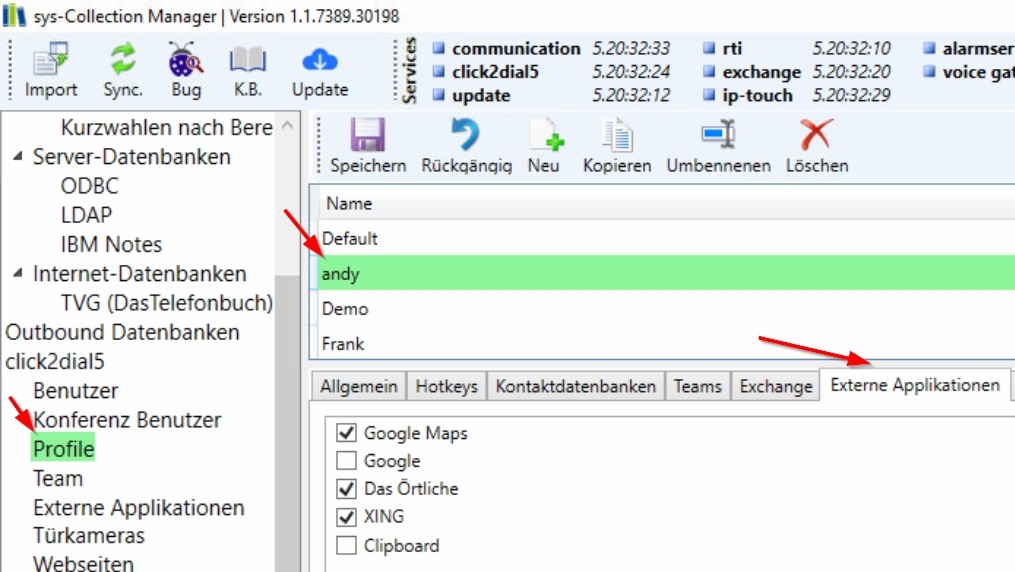
Bei einem Anruf sehen Sie im Popup die Symbole der Externen Applikationen, sie können mit einem Klick gestartet werden.