Artikel durchsuchen
click2dial5 PSTN Mode
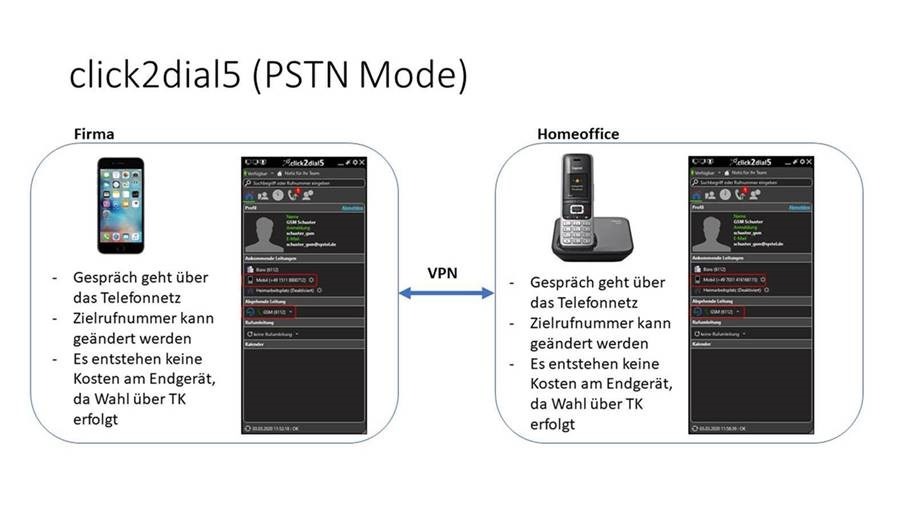
PSTN Mode (Public Switched Telephone Network) geht über das Amt und nicht über SIP. Es werden für interne Gespräche eine Amtsleitung und für externe Gespräche zwei Amtsleitungen belegt.
Konfiguration OT
Auf der OT wird ein neuer Benutzer angelegt:
- Melden Sie sich am OV8770 an und gehen sie auf “Users”
- dann rechte Maustaste auf “Create User”
- neuen Benutzer für PSTN anlegen
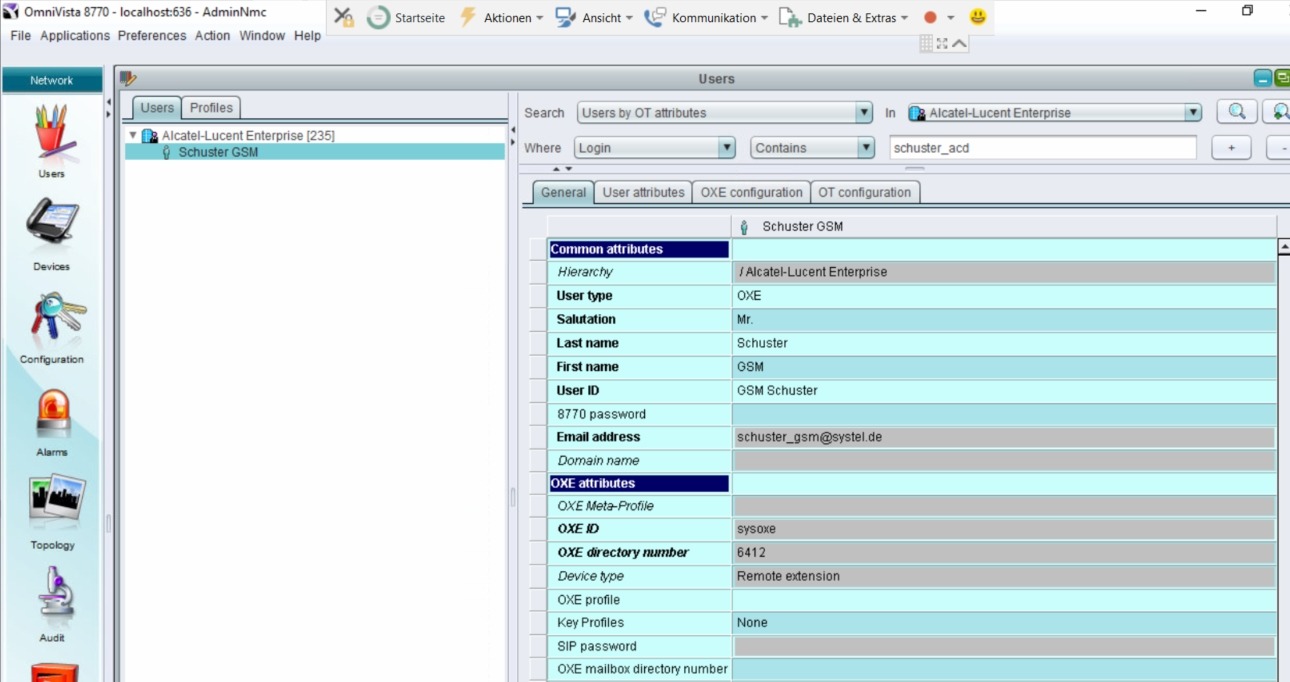
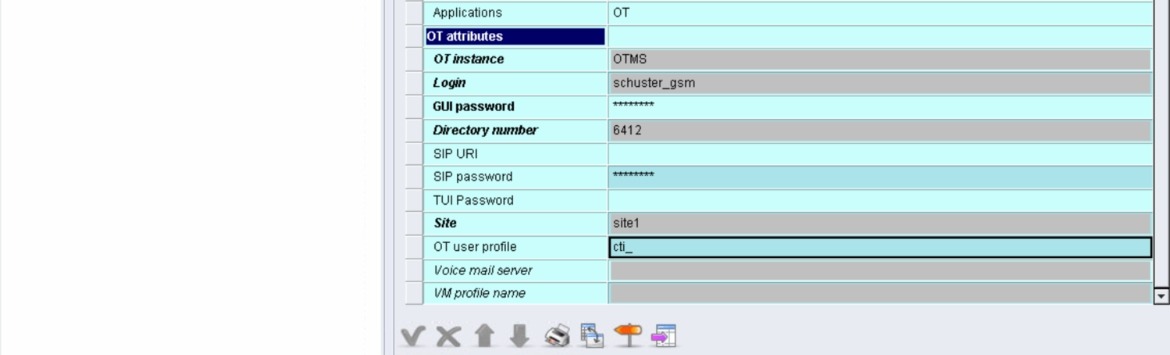
nachdem der neue User angelegt ist rechte Maustaste auf den User
- Associate SIP Device
- new
- Any Mobile anlegen
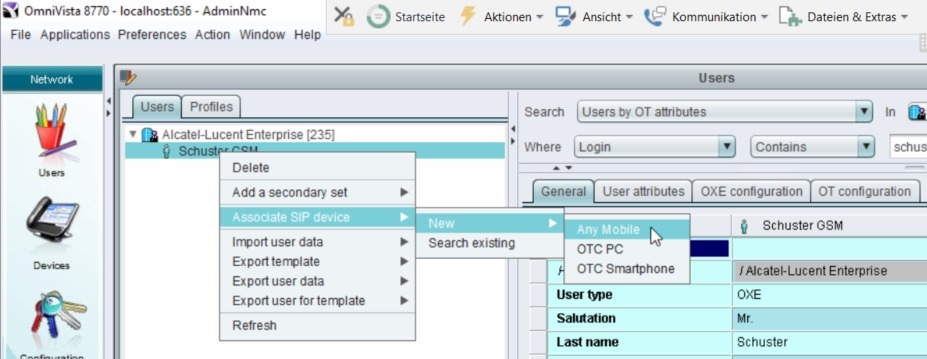
- freie Rufnummer für den Benutzer vergeben
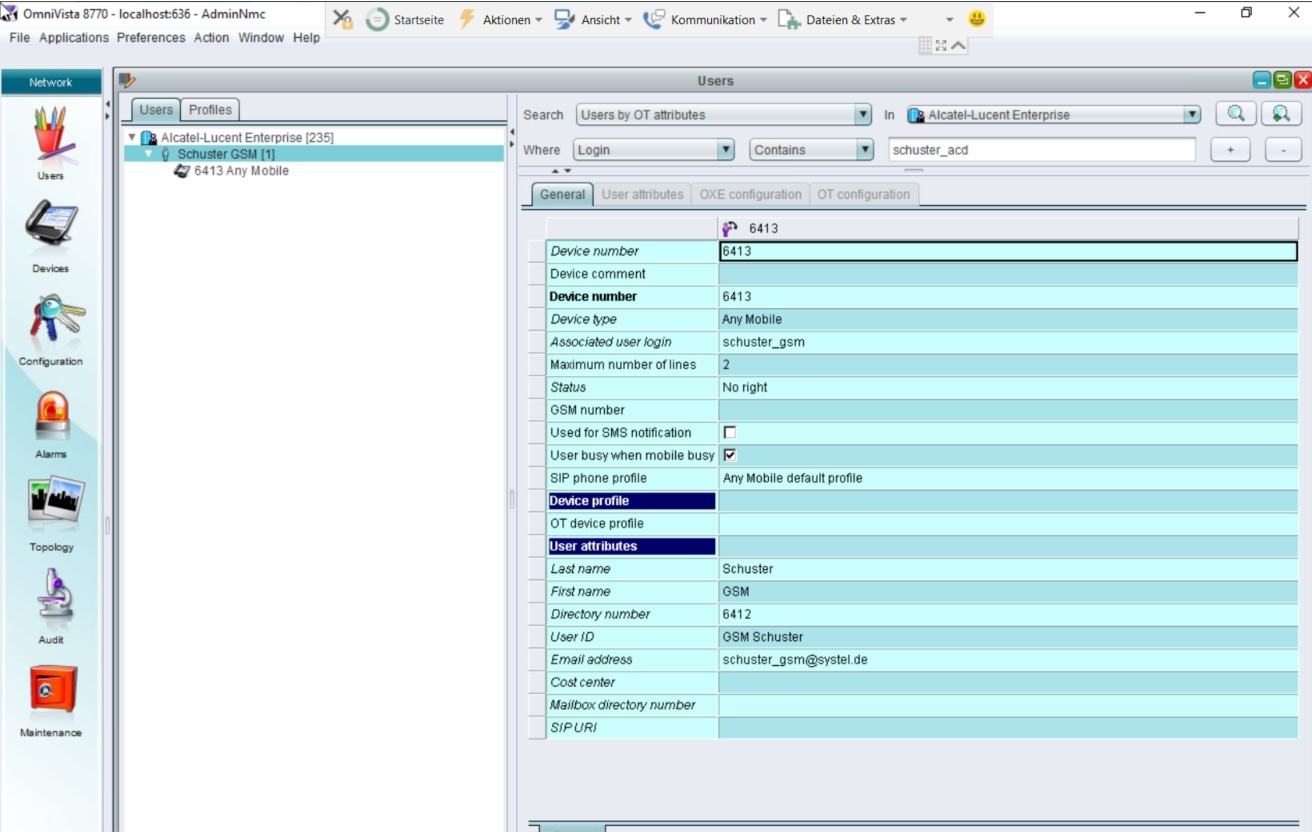
- auf den Reiter OT Konfiguration gehen
- dort unter “Licenses” den Haken “Off Site mobility” und “Advanced Telephony API” setzen
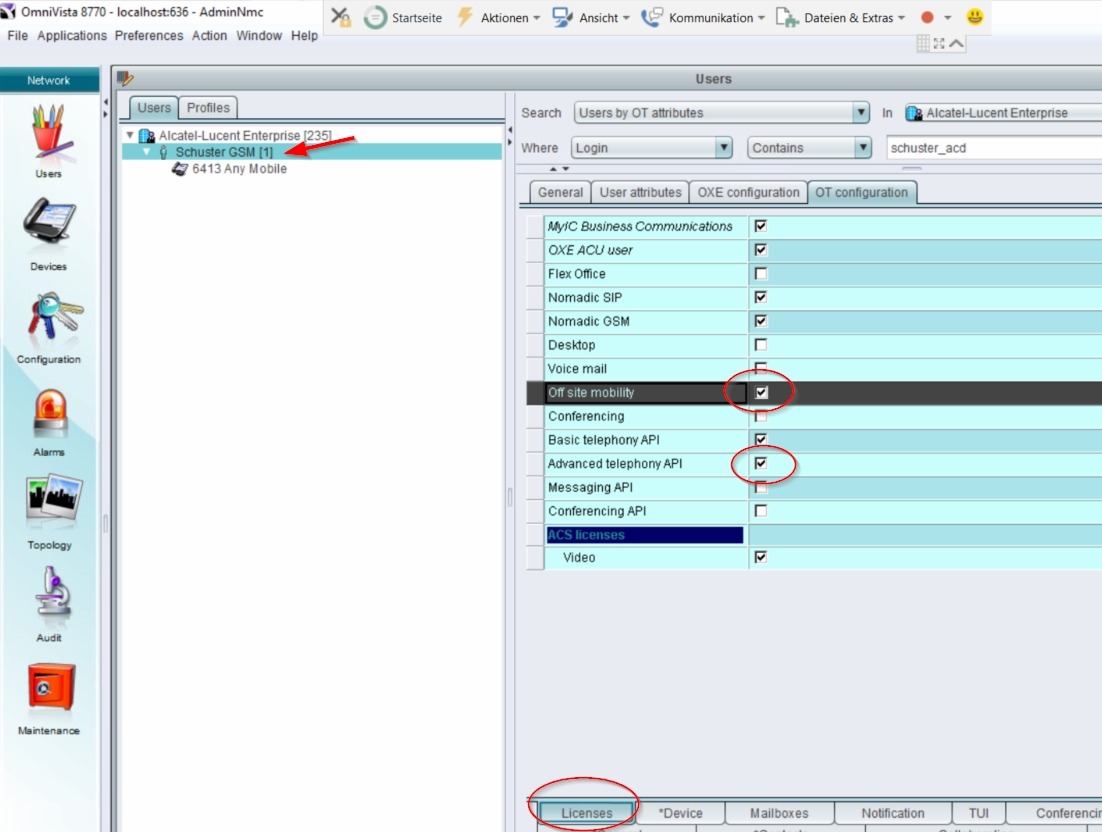
- mit der TK-Anlage verbinden
- weiter zu den Users
- Betreffenden User
- Remote Extension
- externe Rufnummer eintragen
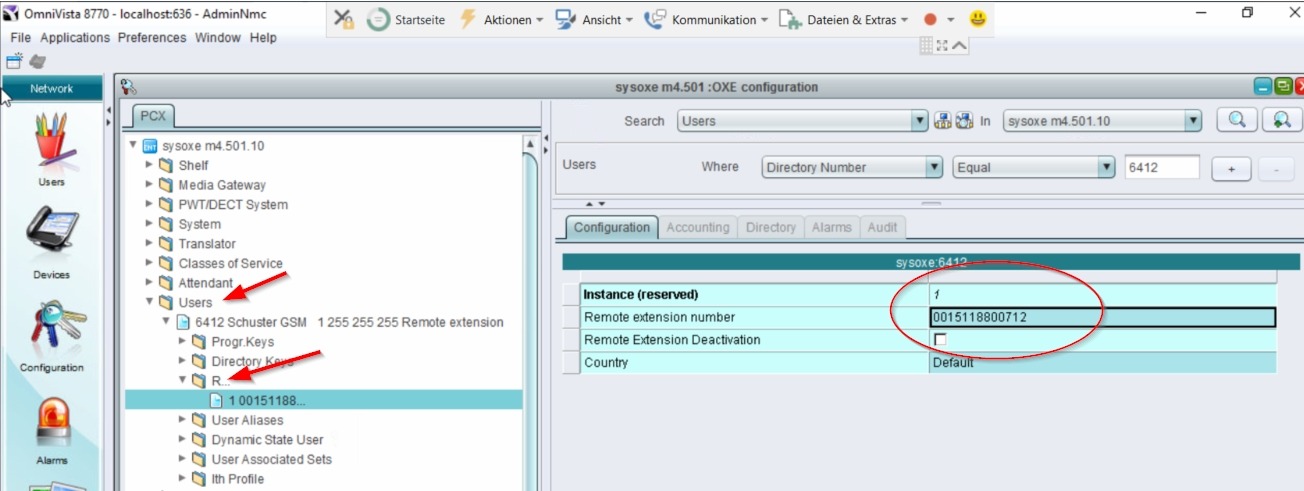
Konfiguration sys-Collection-Management
Konfiguration
- im sys-Collection Management die synchronisation ausführen
- dann erscheint der neu angelegte Benutzer mit der neuen Rufnummer
- diesem Benutzer noch eine Lizenz zuweisen und speichern
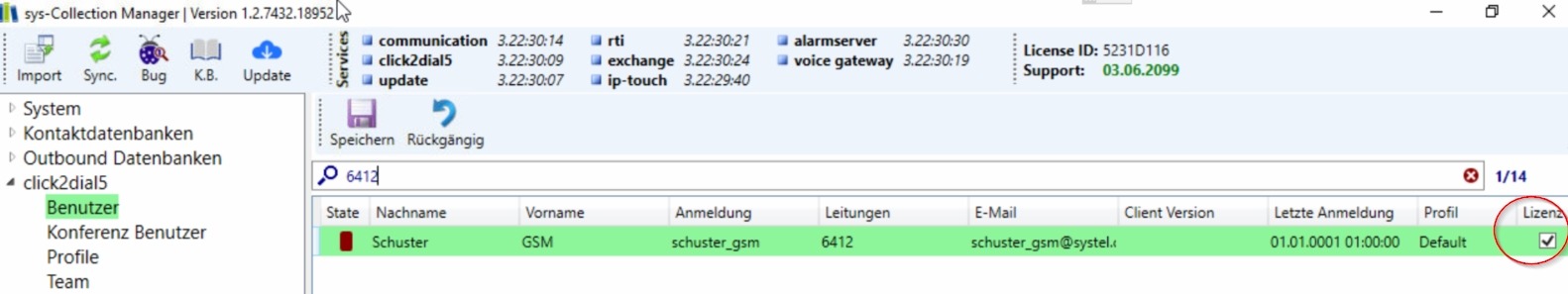
Konfiguration Client
Konfiguration
nach starten des Clients und der erfolgreichen Anmeldung sieht man nun die angelegte Rufnummer als aktive Leitung

man kann auch direkt im Client die externe Rufnummer ändern

